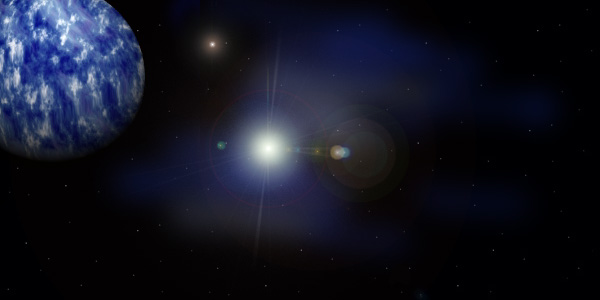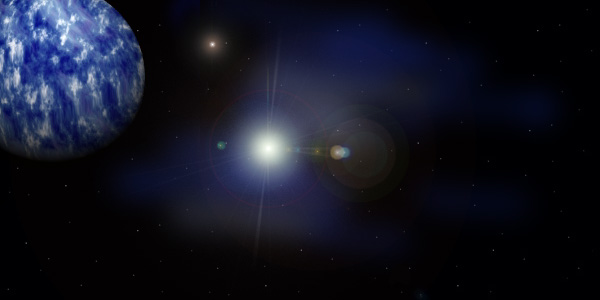ACR
Products
Installation
Our applications are now distributed on a
special USB flash drive that can also serve as a license container or
key. This USB Key can be inserted into the computer's USB
port and a window should open displaying the ACR INSTALL folder.
Open this folder and then double-click on Setup.exe to begin
the install.
The
first window will present a list of applications that can be installed.
Just check each one you wish to install and click on the
"Begin Install"
button.
Each application has its own install which will begin in turn.
Individual installs can also be downloaded from this site for each
application allowing you to always have the latest versions. These
installs will require a special install code to be entered before the
installation can begin. Contact Delmac
Machinery or AutoCut Research if you need this code.
Support
We always endeavor to provide the best support possible. However, we
also feel that the best thing is to need as little support as
possible in the first place. Our applications are designed to be simple
and intuative yet capable. Never the less, there can be
questions you
may have about using our products. We can usually answer
these quite
simply and that is one of the functions of this web site.
Also,
it is sometimes possible for functional anomalies to present
themselves. Often downloading and installing the latest version will
address your issue. Besides, we only support the current versions of
our applications. This simplifies support for us therefore helping us
to provide better support for you. Then also, we do not charge for
upgrades unless it is a major upgrade. This has only happened twice for
AutoLink since 1993 when it went from DOS to Windows and then when it
went to 32 bit.
The Red
USB Key
The red USB Flash Drive that your software comes on can also be used to
store your software license. This makes this USB Drive a USB Key. You
can still use it for storing files etc. as you might any drive but you
must NOT format this USB Drive. Doing so will cause it to loose its
ability to hold your license and will cause the loss of any license it
might contain at the time. Depending on your need, you may
wish for your license to reside primarily on your computer so your USB
Key can be kept in a safe place where it will not be lost. Then used to
transfer the license to another computer when needed. This is
especially important if you are upgrading or otherwise changing
computers. The license can be kept on the USB Key so it will be
convient for you to do work in another office or even at home. Although
this may cause you to feel less compelled to buy an additional license,
our intention is to make using this software as convenient as possible.
Currently the USB key holds the license only for AutoLink. In the near
future we expect to expand this feature to JetNest and BackLink.
Upgrading
While it is true that we encourage upgrading, it should be noted that
if you have the old black parallel port key you will not be able to use
AutoLink versions above 10.3.0 with that key. At this point if you wish
to upgrade AutoLink you have two options. You can return the old key
and purchase the upgrade to the Red USB Key from Delmac. Or, you can
return the old key and contact ACR to put the license in the computer.
This option will not cost you anything but you will loose your ability
to easily move AutoLink to other computers.
|